Hi, are you enjoying LookandWalk?
Did you know we have some unique features which are useful.
Today, let us talk about Travel Calendar.

This
is where you can find the Travel Calendar. It is opened for all
LookandWalk members.
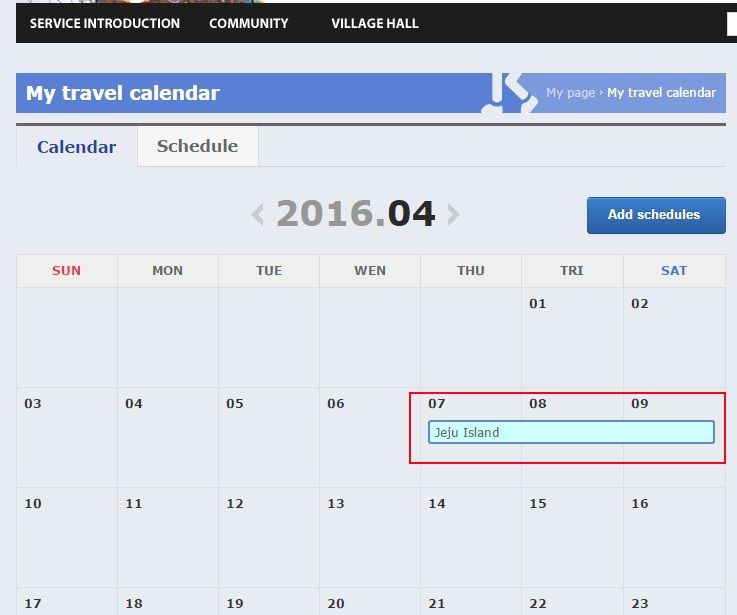
the first sight for the calendar, you will not seee this blue box of
course, that means you do not have any schedule added on your
calendar yet. You can manage your travel schedule with this calendar.
Isn’t it just a calendar? Yes it is. But it still has some useful
things you might like.
Let’s add a schedule by clicking on the blue button ‘Add schedules’.
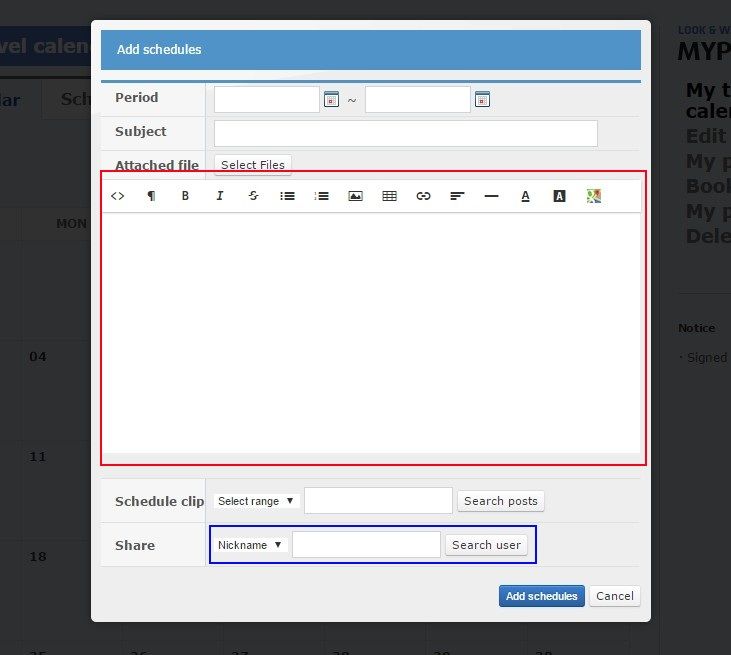
This is the ‘Add schedule’ window. You can put anything like pictures and maps just as you can post on ‘Camp Compass’. And you might want to share this schedule with others. Yes, you can just put the member’s nickname in this ‘Share’ Box.
Here are some rules how it works.
* Only the creator of schedule can edit the schedule.
* Shared schedules are read-only for members who received schedules.
* If the creator deletes the shared schedule, shared members are going to have its ownership and can shere with others again.
You can use this calendar to manage your travel plans or you can use it as your travel diary.
Travel Calendar’s default is calendar view but you can list your schedule by clicking ‘Schedule’ tab next to ‘Calendar’.
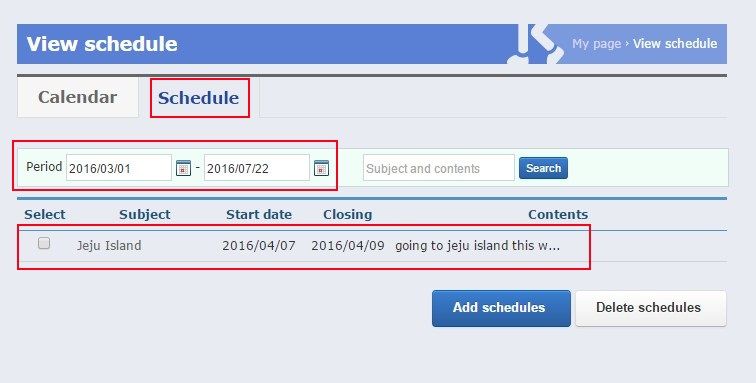
As this picture, you can set the period of this list for an organized view. This makes it easy to manage your plans or diary if you have plenty of them.
Currently ‘Travel Calendar’ is only available on web but hopefully it is going to work on mobile too.